An SD Card is a memory card mainly used for storing memory and data, such as pictures, music, videos, etc. When affilated with the Nintendo 3DS, the system comes with a 2GB SD Card. The SD Card when mainly used when for the Nintendo 3DS, storing data, saving downloaded games and applications downloaded from the Nintendo eShop, saving music to playback on in Nintendo 3DS Sound, and saving pictures and videos from the Nintendo 3DS Camera application. The Nintendo 3DS supports regular SD cards up to 2GB, and SDHC cards between 4GB and 32 GB.
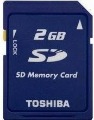
How To Playback Music On Nintendo 3DS Sound[]
(NOTE: IT IS MOST RECOMMENDED THAT YOU TURN OFF YOUR NINTENDO 3DS FIRST BEFORE TAKING OUT THE SD CARD TO PREVENT DATA LOSS!)
1. Insert your SD Card of choice into your printer that has a SD Card reader or a regular USB SD Card Reader into your computer or desktop.
2. Select SD Card from your desktop and open it.
3. Open up any type of media player you have (iTunes, Windows Media Player, etc.) and put music into those media player software.
4. Take a song you like and drag it over to the SD Card root. (You can put as many songs to your heart's desire).
5. Once you are satisfyed with selecting the songs you like and putting them on the SD Card, eject the SD Card from your computer or just simply take it out.
6. Insert the SD Card with music into the SD Card slot on the Nintendo 3DS system.
7. Open up Nintendo 3DS Sound and scroll down to where it should have a folder named "SDCARD".
8. Open it and you should be able to see your songs listed in the SD Card.
9. Select your favorite song and press A.
10. Enjoy music playback on Nintendo 3DS Sound!
